With the increasing sophistication of cyber threats, organizations must ensure they have the right security solutions to protect their endpoints. Microsoft offers several endpoint protection solutions under its Defender brand: Defender for Endpoint Plan 1 (P1), Defender for Endpoint Plan 2 (P2), and Defender for Business. Understanding the differences between these offerings is crucial for businesses to choose the right protection level for their needs.

In this blog post, we will explore the key differences between these three solutions, their features, and which one might be the best fit for your organization.
Defender for Endpoint P1
Defender for Endpoint Plan 1 (P1) is a foundational endpoint protection solution designed to provide basic endpoint security features. It is included in Microsoft 365 E3 and offers essential security features without advanced response capabilities like automated investigation.
Key Features of Defender for Endpoint P1:
- Next-generation antivirus protection (NGAV)
- Enhanced Attack surface reduction (ASR) rules
- Block at First Sight
- Mobile Threat Defense
- Management and Security reports as well as alerts in the Microsoft 365 Defender portal
Who Should Choose Defender for Endpoint P1?
Defender for Endpoint P1 is suitable for organizations that need basic endpoint protection without the need for advanced threat detection and automated response capabilities. It is ideal for smaller businesses or enterprises looking for a cost-effective solution to meet baseline security requirements.
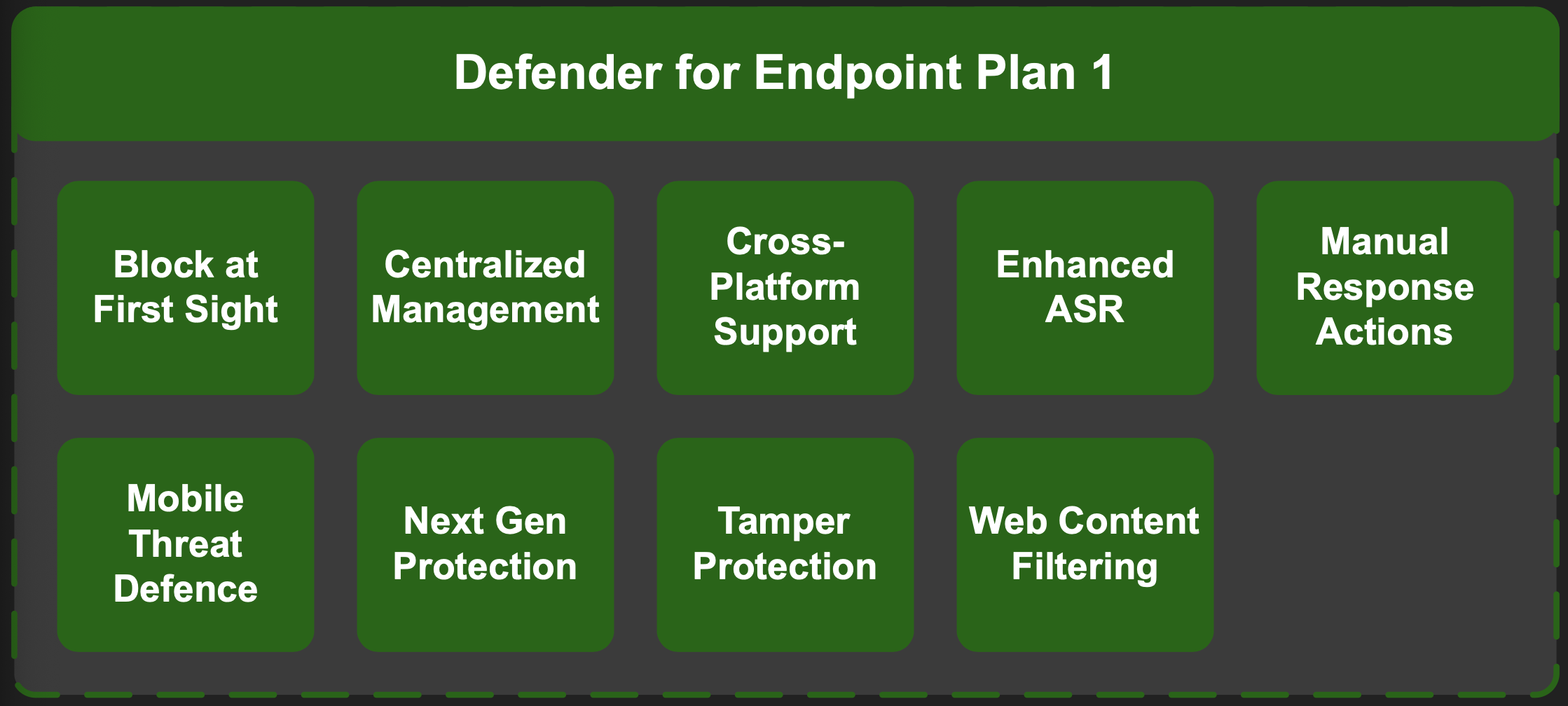
Defender for Endpoint P2
Defender for Endpoint Plan 2 (P2) is a more comprehensive endpoint protection solution designed for organizations that require advanced threat detection, investigation, and more automated response capabilities. It is included in Microsoft 365 E5 and provides a full suite of security tools to protect endpoints from sophisticated threats.
Key Features of Defender for Endpoint P2:
- All features of Defender for Endpoint P1
- Endpoint detection and response (EDR)
- Threat and vulnerability management
- Automated investigation and remediation
- Threat hunting capabilities
- Attack timeline and incident investigation
Who Should Choose Defender for Endpoint P2?
Defender for Endpoint P2 is suitable for larger organizations or businesses that need advanced security tools to detect, investigate, and respond to complex threats. Mostly they have some internal dedicated admins/engineers which does manage the security posture like checking vulnerabilities on a daily basis.
It is ideal for teams that require proactive threat hunting and automated remediation to protect their environments.
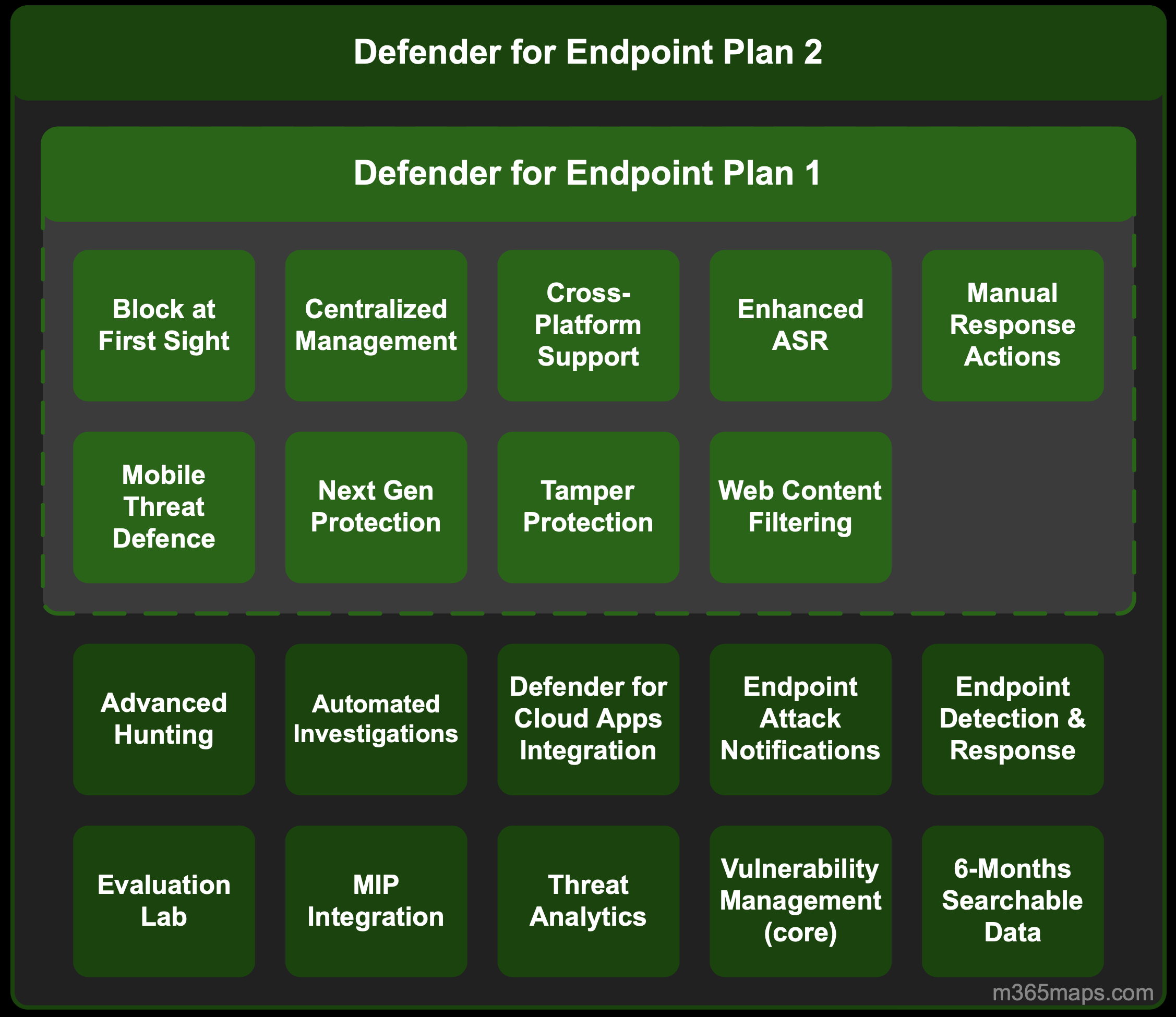
Defender for Business
Defender for Business is a security solution specifically designed for small to medium-sized businesses (SMBs). It provides enterprise-grade endpoint protection at an affordable price and is included in Microsoft 365 Business Premium. (My favorite license within the Microsoft universe)
Key Features of Defender for Business:
- Next-generation antivirus protection (NGAV)
- Attack surface reduction (ASR) rules
- Endpoint detection and response (EDR)
- Threat and vulnerability management
- Automated investigation and remediation
- Simplified management through the Microsoft 365 Defender portal
- Device discovery and inventory management
Limitations
- Max. 300 Defender for Business
- Max. 60 Defender for Business Server
Defender for Business is designed for small and medium-sized businesses who have up to 300 users. If you have more than 300 users, consider an enterprise solution, such as one of the following:
Defender for Endpoint
Microsoft Defender XDR
Microsoft 365 for enterprise
Who Should Choose Defender for Business?
Defender for Business is ideal for SMBs that need a robust security solution without the complexity of enterprise-grade tools and do not have more than 300 employees and 60 Servers. It provides comprehensive endpoint protection, including EDR capabilities, in a simplified interface suitable for smaller IT teams.
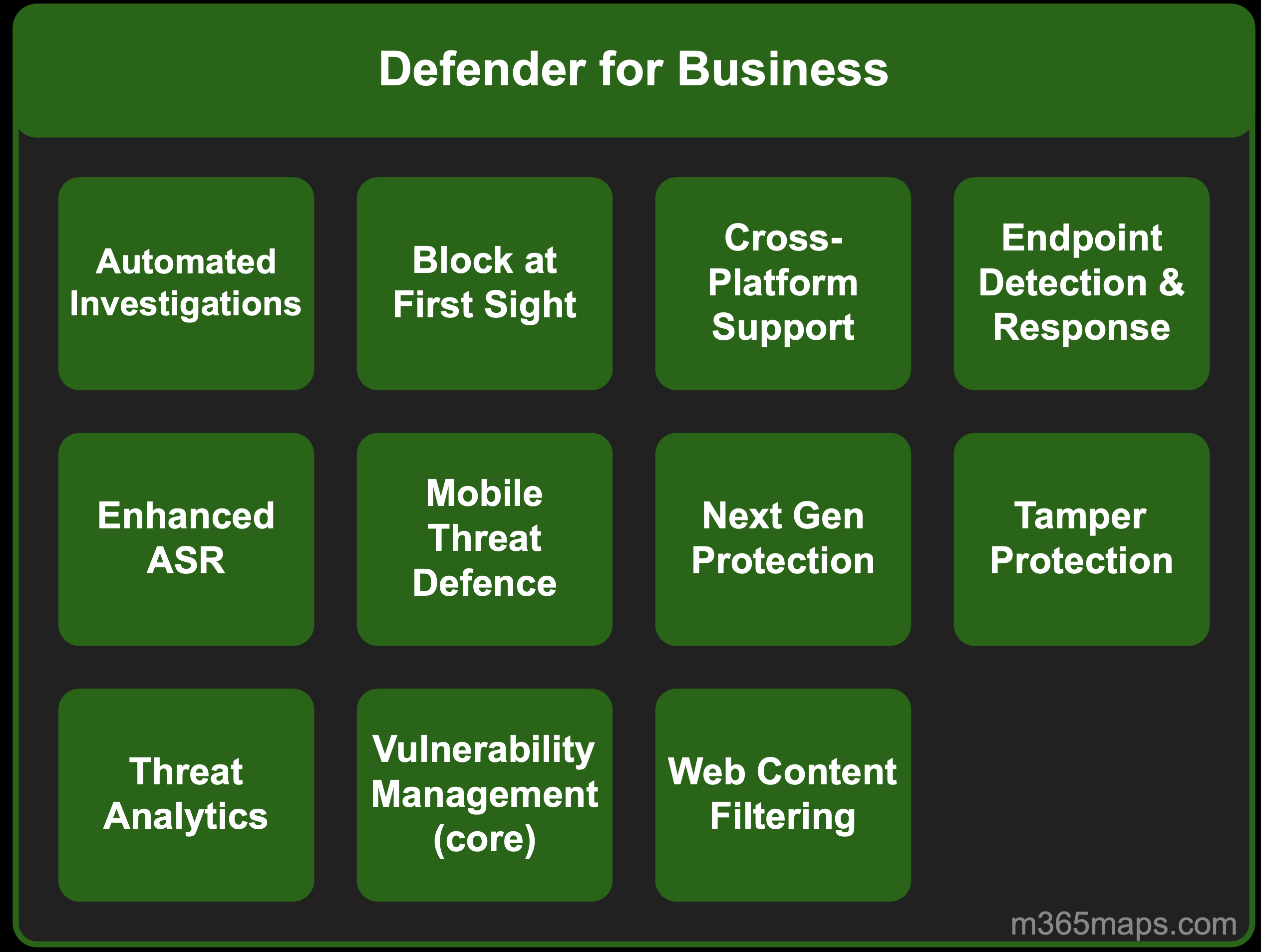
Comparison Table
| Feature | Defender for Endpoint P1 | Defender for Endpoint P2 | Defender for Business |
|---|---|---|---|
| Next-generation antivirus | ✅ | ✅ | ✅ |
| Attack surface reduction | ✅ | ✅ | ✅ |
| Endpoint detection and response (EDR) | ❌ | ✅ | ✅ |
| Threat and vulnerability management | ❌ | ✅ | ✅ |
| Automated investigation and remediation | ❌ | ✅ | ✅ |
| Advanced Threat hunting capabilities | ❌ | ✅ | ❌ |
| Simplified management | ✅ | ❌ | ✅ |
| Included in | Microsoft 365 E3 | Microsoft 365 E5 | Microsoft 365 Business Premium |
Which Solution is Right for Your Business?
Choosing the right Defender solution depends on your organization's size, security needs, and budget:
- Small Businesses: Defender for Business is the best option, offering enterprise-grade protection with a simplified interface.
- Mid-Sized Businesses: Defender for Business or Defender for Endpoint P1 is a cost-effective solution for businesses that need basic security features.
- Large Enterprises: Defender for Endpoint P2 is the most comprehensive option, providing advanced threat detection, investigation, and response capabilities.
By understanding the differences between these offerings, organizations can make informed decisions to secure their endpoints effectively. The right solution will ensure that your business is protected against evolving cyber threats without overcomplicating your security operations.



